
AXURE RP EXTENSION
For Chrome
Google Chrome requires an extension to view locally stored projects. Alternatively, upload your RP file to AxShare or use a different browser.
VIEW LOCAL PROJECTS IN CHROME
1. Install Extension from Chrome Store
2. Open the Extensions Options
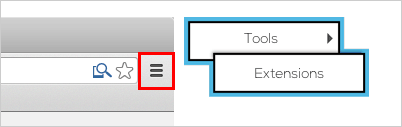
3. Check "Allow access to file URLs"
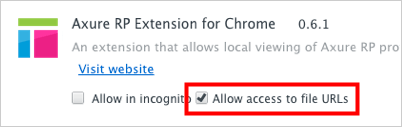
4. Click the button below
EXTENSION FAQ
What is a Chrome Extension? Extensions are downloadable
plug-ins for Google Chrome that modify the browser
and allow you additional capabilities.
Why do I need to install the extension? Google requires
this extension to be installed to allow the viewing of local files in
Chrome
Why does this extension require a high access level? This
extension requires a high access level to allow the viewing of the file://
protocol. Axure does not track or access any of your information.
ROUND UP
Chrome requires this extension to be installed to view local files.
Need help or have any questions? Drop us a line at support@axure.com.